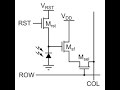37 results for tags
Image x
-
🖼️ How to Copy Text from Image - YouTube
Différentes façon d'extraire du texte à partir d'une image.Mon 26 Sep 2022 06:44:36 PM CEST - permalink - - https://www.youtube.com/watch?v=T7DQunv5veA
-
ImageMagick – Convert, Edit, or Compose Digital Images
Traitement imagesFri 25 Mar 2022 04:51:42 AM CET - permalink - - https://imagemagick.org/script/index.php
-
EO Browser Updates — Summer 2021. Vacation time is too short to explore… | by Daniel Thiex | Sentinel Hub Blog | Aug, 2021 | Medium
Imagerie satelliteSat 21 Aug 2021 09:14:21 AM CEST - permalink - - https://medium.com/sentinel-hub/eo-browser-updates-summer-2021-7bc13a399514
-
Capture d'écran sous windows10
https://support.microsoft.com/en-us/windows/keyboard-shortcuts-in-windows-dcc61a57-8ff0-cffe-9796-cb9706c75eecThu 11 Feb 2021 07:35:09 PM CET - permalink - - ?fCNCnQ
WIN + SHIFT + S
Capture d'écran sous windows10
WIN+D = Minimize all windows
WIN+L = Lock your PC
WIN+(period) = emoji
WIN+V = clipboard history
WIN+(arrowkeys) = snap/max/min
WIN+Shift+S = Screenshot region of screen
WIN (start typing) = search
WIN+I = Settings
WIN+F = Give feedback
WIN+Tab = Task View / Timeline
WIN+# = Open app in taskbar position #
WIN+Shift+# = Open
NEW encadré
instance of app in taskbar position #
WIN+X = Quick link menu
WIN+K = Connect
WIN+I = Settings
WIN+E = File Explorer
WIN+G = Game bar (from there, record vid of game)
WIN+PrtScn = Save a fullscreen screenshot
WIN+Shift+Enter = Make a UWP app go fullscreen
WIN+Ctrl+Shift+B = Lets the system know there's an issue w/ the display & the system will try to correct it
WIN+H = Dictation (en-us)
WIN+P = Presentation display mode
https://docs.microsoft.com/fr-fr/windows/powertoys/shortcut-guide
-
VISUAL SOUNDS OF THE AMAZON 2 on Vimeo
Visualisation des sons d’Amazonie.Wed 16 Sep 2020 05:14:42 AM CEST - permalink - - https://vimeo.com/439637788
Du même auteur : Vaccine https://vimeo.com/433469354
Finalement j'apprécie toute sa production, il s'appelle Andy Thomas https://vimeo.com/user5362504/videos
-
28 Amazing Large Scale Street Art Murals From Around The World
peinture murale…Sun 06 Sep 2020 09:59:38 AM CEST - permalink - - https://themindcircle.com/arge-scale-street-art-mural/
-
Computational Video Premieres in Wolfram Language 12.1—Wolfram Blog
Sun 12 Jul 2020 07:55:36 PM CEST - permalink - - https://blog.wolfram.com/2020/05/19/computational-video-premieres-in-wolfram-language-12-1/
-
Resources for Finding and Using Satellite Images
Wed 17 Jun 2020 06:44:43 AM CEST - permalink - - https://gijn.org/resources-for-finding-and-using-satellite-images/
-
Satellite Image Guide for Journalists and Media - Pierre Markuse
Un article sur l'imagerie satellite.Wed 17 Jun 2020 06:33:35 AM CEST - permalink - - https://pierre-markuse.net/2018/12/18/satellite-image-guide-for-journalists-and-media/
-
CC Search
Moteur de recherches d'images libresSun 01 Mar 2020 07:42:47 PM CET - permalink - - https://ccsearch.creativecommons.org/
-
Image Composite Editor - Microsoft Research
intéressant…Sat 05 Oct 2019 04:33:47 PM CEST - permalink - - https://www.microsoft.com/en-us/research/product/computational-photography-applications/image-composite-editor/
Assemblage photos
-
G’MIC 2.7.0 : Une rentrée pleine de style pour le traitement d’images ! - LinuxFr.org
Sat 24 Aug 2019 09:54:14 AM CEST - permalink - - https://linuxfr.org/news/g-mic-2-7-0-une-rentree-pleine-de-style-pour-le-traitement-d-images
-
TinEye Reverse Image Search
recherche images.Sun 18 Aug 2019 07:25:16 AM CEST - permalink - - https://tineye.com/
-
The Wolfram Language Image Identification Project
Sat 20 Jul 2019 07:53:14 PM CEST - permalink - - https://www.imageidentify.com/
-
SMART - Servier Medical ART - 3000 free medical images
Images médicales libresSun 03 Mar 2019 07:01:29 PM CET - permalink - - https://smart.servier.com/
-
Beautiful Pictures of the Week | Unsplash
Via Mastodon : https://framapiaf.org/@sebsauvage/99038707520838253Tue 21 Nov 2017 07:57:05 AM CET - permalink - - https://unsplash.com/collections
-
TinEye Reverse Image Search
Moteur de recherche ImageSun 19 Feb 2017 08:43:53 AM CET - permalink - - https://www.tineye.com/
-
GraphicsMagick Image Processing System - Liens en vrac de sebsauvage
Pour OpenSuse : https://software.opensuse.org/package/GraphicsMagickSun 30 Oct 2016 06:54:12 AM CET - permalink - - http://sebsauvage.net/links/?vDXA4w